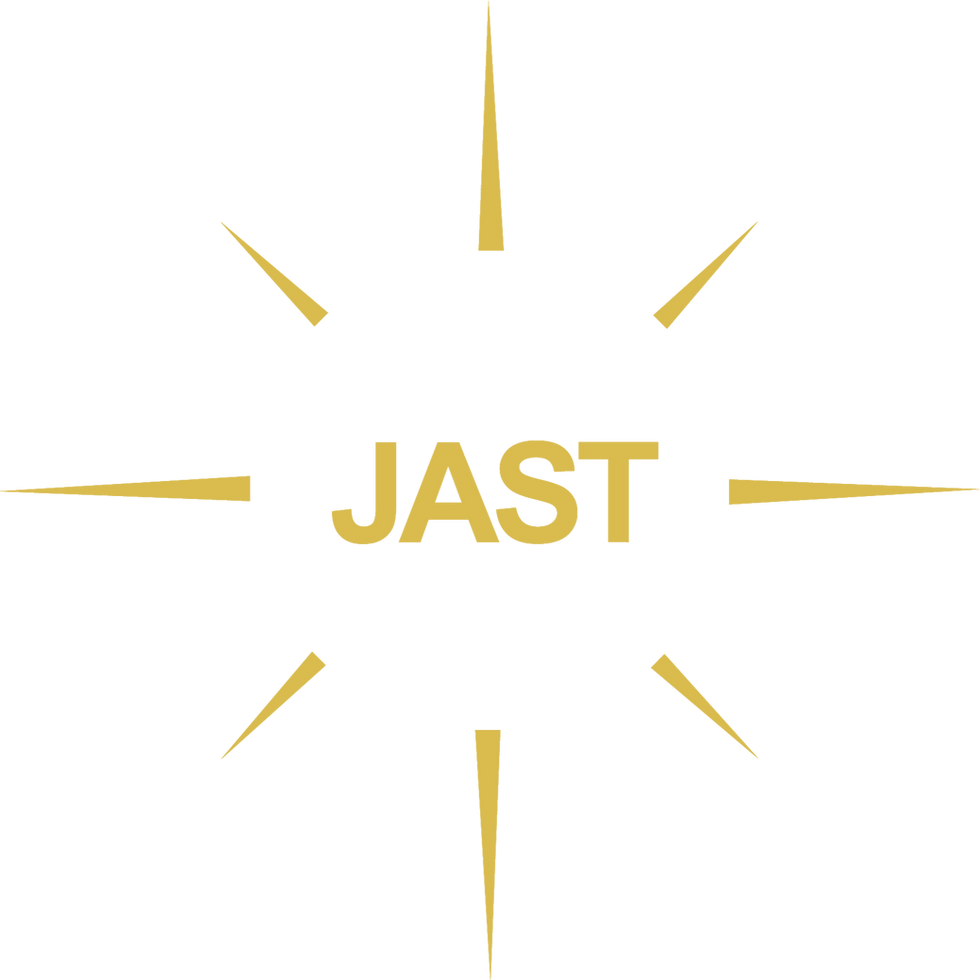

Corporate Services
Custom Gifting Solutions Designed to Connect with Families
Your Vision, Made Real — From Concept to Completion.
Whether you’re a global brand, nonprofit, or retailer, JAST Gift Lab USA offers complete corporate gifting and product development services tailored to connect with families, children, and communities. Our products are designed not just to be visually appealing, but to create meaningful, lasting impressions that align with your campaign goals and brand values.
We take your idea and guide it through every stage — from creative design and rapid prototyping to safety compliance, manufacturing, and delivery. With a proven process and a US-based support team, we ensure that every step is smooth, efficient, and built around your unique needs.
Our Custom Development Process
We believe that collaboration leads to better products — and smoother projects. Here's what our step-by-step process looks like:
-
Creative Brief & Concepting: You bring your idea or campaign goal, and we help shape it into a unique, interactive product concept designed to resonate with your audience.
-
Design & Prototyping: Our R&D team creates visuals, mockups, and working prototypes — fast. Whether it’s a sound book, light-up card, or custom gift bag, you’ll see your vision come to life quickly and accurately.
-
Safety, Compliance & Testing: We understand US regulations inside and out. Every product is tested against CPSIA and other relevant standards, and built using certified, kid-safe materials.
-
Mass Production: With over 142,000 square feet of manufacturing space and 350 skilled staff, we offer high-volume production with exceptional quality control.
-
Logistics & Delivery: We coordinate packaging, shipping, and delivery to your specifications — whether it's bulk shipments, kitting, or regional distribution.
End-to-End Support You Can Rely On
You’ll work with a US-based team dedicated to communication, project tracking, and on-time delivery. We speak your language — literally and culturally — ensuring nothing gets lost in translation. Our team provides:
-
Regular updates and milestone tracking
-
Responsive communication across time zones
-
Dedicated project managers and engineers
-
A structured feedback loop to optimize results
Certifications & Trustworthy Production
JAST is certified under multiple global standards, ensuring both ethical and quality-focused manufacturing:
-
ISO 9001 – Quality Management
-
ICTI Ethical Toy Program – Responsible sourcing
-
FSC Certified – Sustainable packaging and paper
-
CPSIA Compliance – Full US safety adherence for children’s products
Our clients include major international brands and nonprofits that trust us with high-visibility campaigns and sensitive audiences.