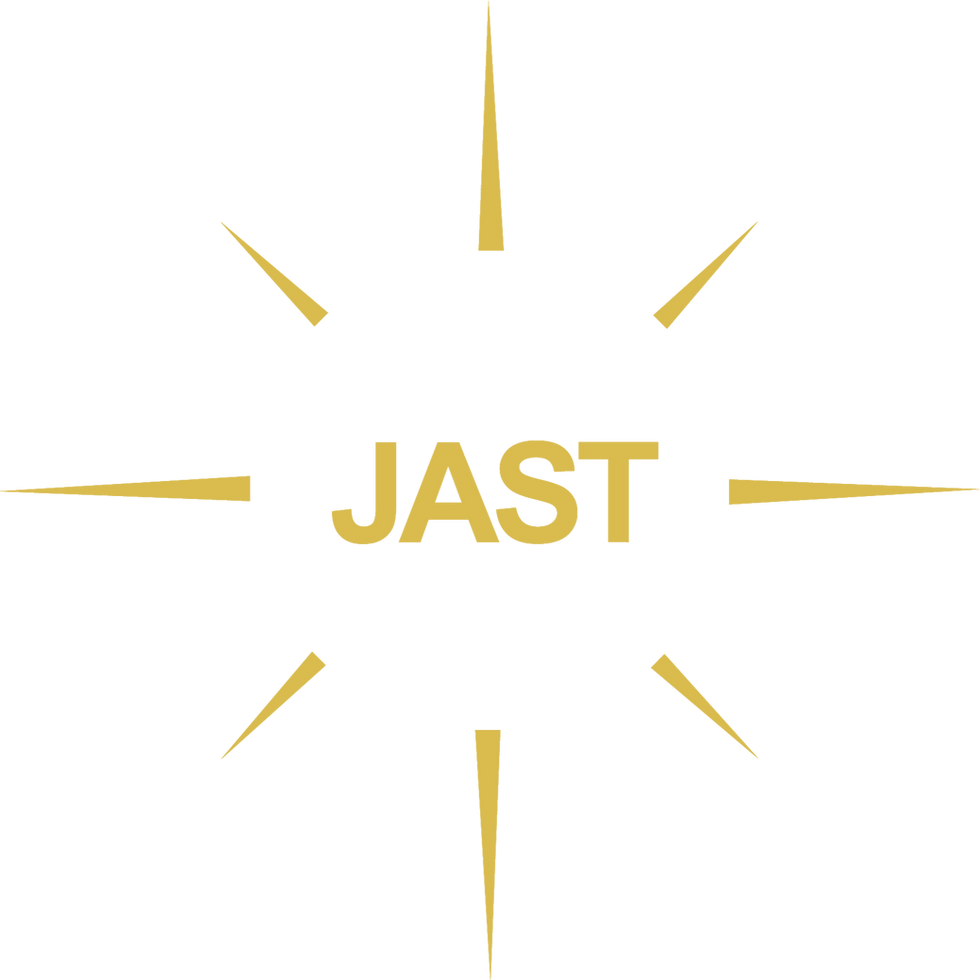

Musical and Light-up Gift Bag
A paper gift bag that transforms every unwrapping into a magical moment. As soon as it’s opened, a joyful melody plays and colorful fireworks light up in perfect sync — creating an unforgettable surprise that delights kids and adults alike. It’s not just a bag; it’s part of the gift experience.
Designed to Delight. Built to Perform.
.png)


My Twinkling Stars Recordable Sound Book
The "My Twinkling Stars" Recordable Sound Book is a heartwarming children’s keepsake designed to help families create cherished moments that last a lifetime. With its delightful storytelling and the unique ability to record your own voice, it allows you to imagine magical adventures, illuminate little hearts with love, and preserve precious memories that can be replayed again and again—making it a truly special gift for children and their loved ones.

The "Twinkle The Little Star Fairy" Recordable Sound Book is a heartwarming children’s treasure that lets families create and preserve special moments together.
My Twinkling Stars Recordable Sound Book
Filled with love and magic, this enchanting story invites you to imagine whimsical adventures, illuminate young hearts with joy, and capture your own voice so every reading becomes a keepsake. Perfect for bedtime, bonding, and building memories that will twinkle in your child’s heart forever.
Push-code Notebook
This delightful journal features a fun push-code lock that plays a magical sound from Frozen when opened, adding a touch of enchantment to every use. Inside, you’ll find beautifully crafted sheets with diverse designs, making each page a new and inspiring canvas for notes, doodles, or treasured memories.


Push-code Musical Jelwery Box
This charming push-code lock treasure box brings a touch of magic with a Frozen-inspired sound that plays upon opening. Crafted with a high-quality mirror for lasting use, it features a spacious double-decker design and lower cabinets, offering ample room to store and organize trinkets, keepsakes, and treasures of all sizes.
POP-UP 3D EGGS
Press the top of the egg and watch as a cute animal pops up, delighting little ones with its adorable sound for a fun and interactive surprise every time.
.jpeg)
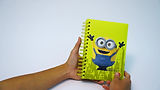
Light-up Musical Spiral Bound Notebook
This specially designed notebook is perfect for both writing and drawing, featuring interactive buttons that play sounds and activate light-up effects for an extra touch of creativity. Inside, the diverse sheet designs add variety and inspiration, making every page a unique space for ideas, sketches, and stories.
Light up Notebook
This specially designed notebook is perfect for writing and drawing, featuring captivating light-up elements that add a magical touch to every use. Inside, the diverse sheet designs inspire creativity, making each page a fresh and exciting canvas for ideas and imagination.
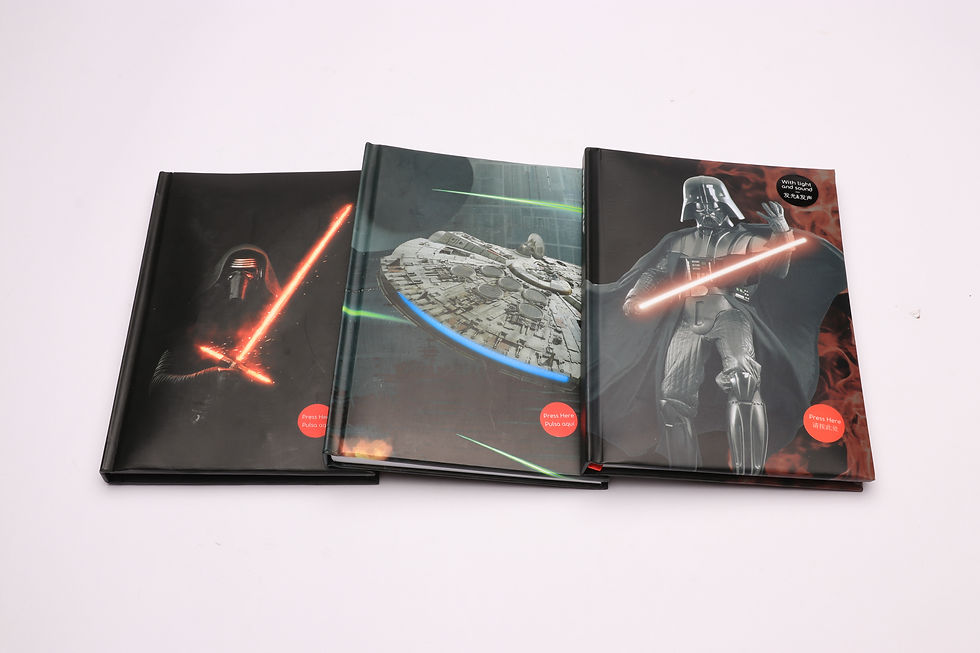

Musical and Light 3D Head Pen
Press the button to enjoy playful sounds and dazzling light-up features, while the 3D head movement brings beloved IP characters to life. Designed with an ergonomic grip for smooth, comfortable writing, it comes complete with backcard and display packaging—perfect for both use and gifting.
POP-UP sound and light Greeting cards
Open the card to reveal a stunning 3D pop-up design enhanced with captivating light and sound effects, creating a truly memorable and interactive greeting experience.
